Edgio is pleased to release Redirect Management for Edgio Applications v7.
In addition to the redirect capabilities offered in Edgio Applications Rules UI, EdgeJS CDN-as-Code, and Edge Functions, you can now configure individual and bulk redirects using an intuitive interface.
Redirect Management makes it easy for non-technical web content teams to manage redirects without coding or complex CDN configuration.
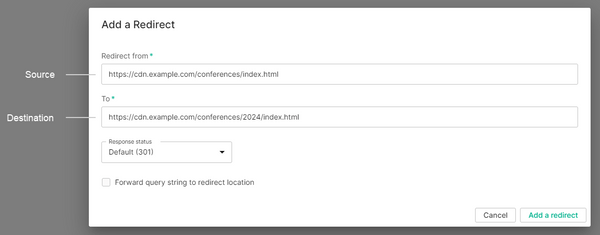
This capability allows you to define a list of URLs for which we will return a 3xx response with a Location header set to the desired URL. You can manage URL redirects by manually adding redirect configurations or importing a simple CSV file.

Upon importing a CSV file, you can choose to replace or append it to your existing redirect configuration.
Importing redirect configurations through CSVs is particularly useful for longer-standing websites and sites that have re-platformed and accumulated numerous redirects.
Edge Redirects are highly advantageous for complex sites with multiple origins, allowing all redirects across various backend services to be managed in one place.
Maintaining a thorough list of redirects reduces 404 Not Found errors, critical for search engine ranking.
Implementing Redirects at the network’s edge close to your users reduces latency and accelerates page loads, ensuring positive user experiences.
For more information, please see: https://docs.edg.io/guides/v7/performance/redirects
 GigaOM Radar Edge Platform Leader & Outperformer 2024 |
GigaOM Radar Edge Platform Leader & Outperformer 2024 | 






